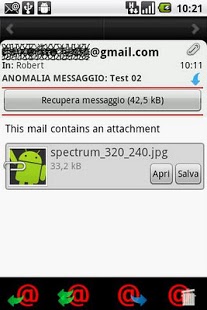PocketPEC
Free Version
Publisher Description
PocketPEC is an Android application designed to simplify the management of italian Certified Electronic Email system (Posta Elettronica Certificata: PEC), PCT (Processo Civile Telematico) and P7M attachments
PocketPEC is available for trial to all users for 30 days; the trial version is only limited in time
PocketPEC implements the following features:
- Mantain important PEC messages even if they are removed from server
- Message status visualization inside the message list.
- Message sinchronization up to 90 days
- Open P7M files attached to emails, stored on the SD or listed inside web pages
- QuickXML to access directly to XML content
- Notifications on PCT receipt
- Notifications on mailbox quota
- Directly displays the contents of the original message (EML)
- Displays the contents of P7M attachments and related signatures
- import PEC account form ThunderPEC, using the Transfer Account function
- Search a public/government office PEC address by means of the DigitPA Open Data infrastructure (spcdata.digitpa.gov.it)
- Simplify the configuration of the PEC mailbox through a wizard with preconfigured parameters of some PEC providers (eg Aruba, Legalmail, Postecert, Actalis, KPNQwest)
- Verifies the digital signature of the PEC message, inserted by the PEC provider, and provides functionality for viewing the details of the difgital certificate associated with the signature.
- View, both in simplified form and original, transaction data contained in XML (daticert.xml) associated with a PEC message
- Manages IMAP Folders, associated with the PEC account
- Synchronize sent mails on precofigured PEC accounts (such as Aruba, Legalmail, Postecert, Actalis, KPNQwest)
More details are available on the website www.pocketpec.it , on blog pocketpec.wordpress.com or Facebook facebook.com/PocketPEC
About PocketPEC
PocketPEC is a free app for Android published in the PIMS & Calendars list of apps, part of Business.
The company that develops PocketPEC is Tiggit Software Ltd.. The latest version released by its developer is 1.0. This app was rated by 1 users of our site and has an average rating of 5.0.
To install PocketPEC on your Android device, just click the green Continue To App button above to start the installation process. The app is listed on our website since 2016-09-11 and was downloaded 9 times. We have already checked if the download link is safe, however for your own protection we recommend that you scan the downloaded app with your antivirus. Your antivirus may detect the PocketPEC as malware as malware if the download link to it.pocketpec.email is broken.
How to install PocketPEC on your Android device:
- Click on the Continue To App button on our website. This will redirect you to Google Play.
- Once the PocketPEC is shown in the Google Play listing of your Android device, you can start its download and installation. Tap on the Install button located below the search bar and to the right of the app icon.
- A pop-up window with the permissions required by PocketPEC will be shown. Click on Accept to continue the process.
- PocketPEC will be downloaded onto your device, displaying a progress. Once the download completes, the installation will start and you'll get a notification after the installation is finished.